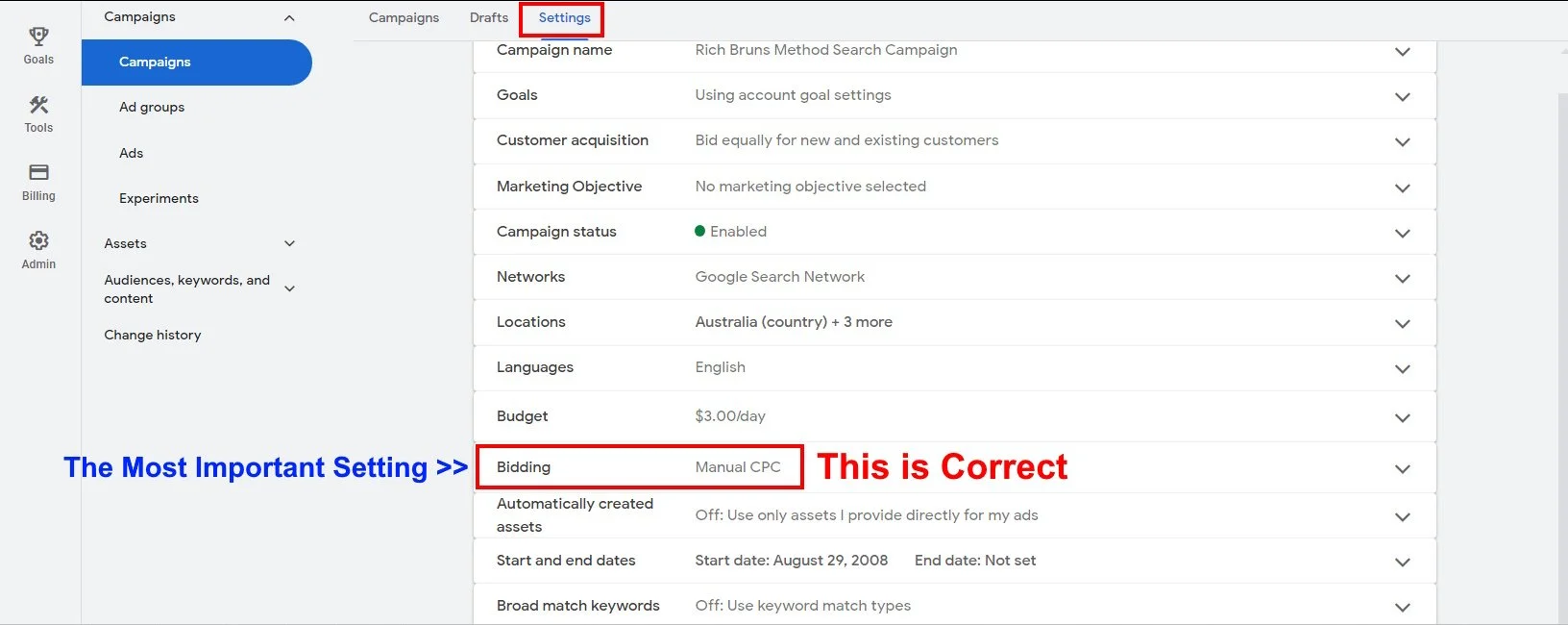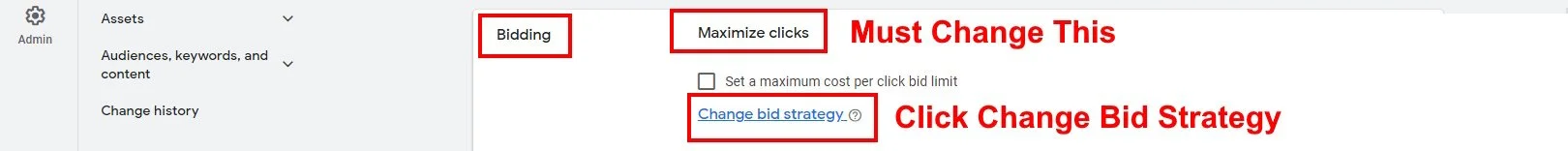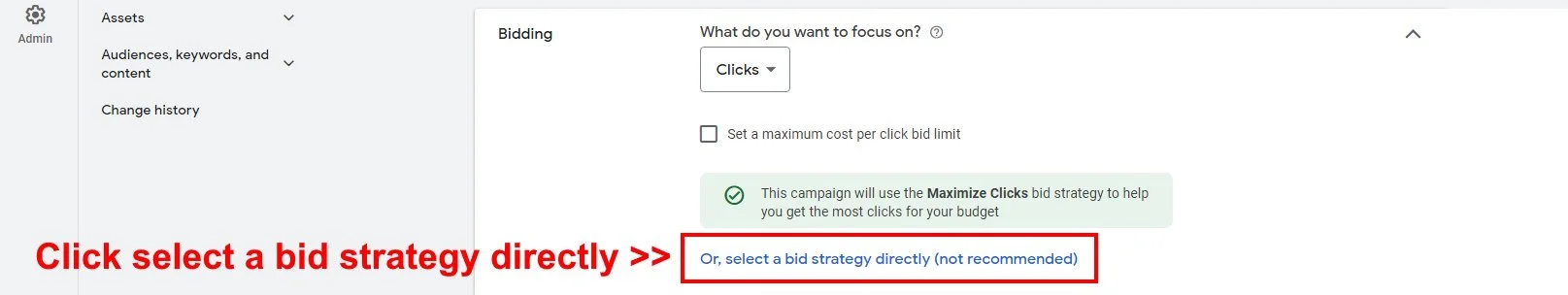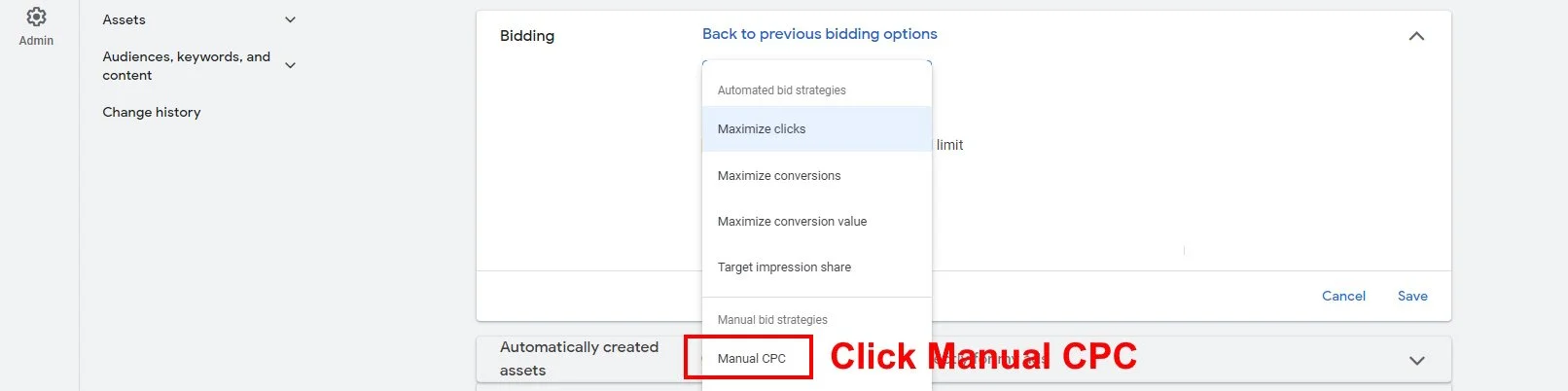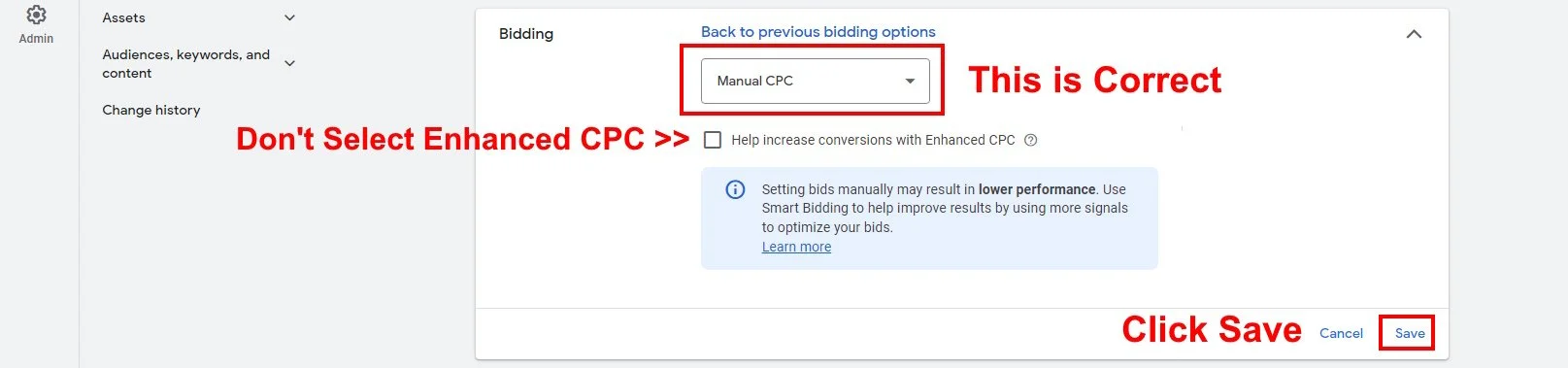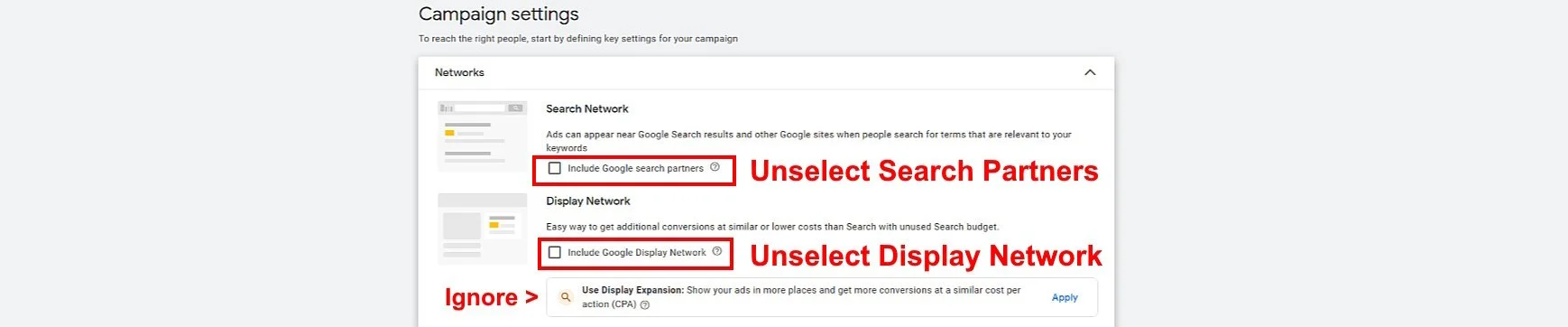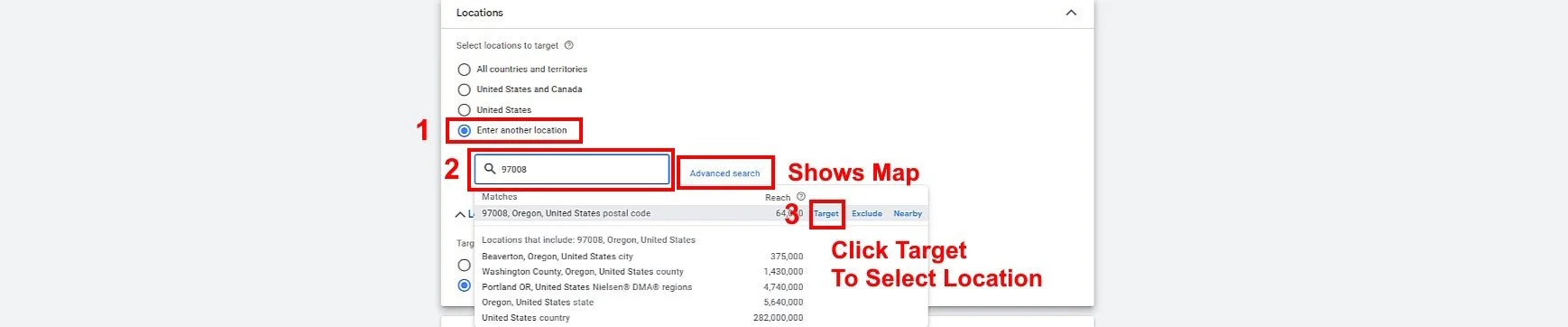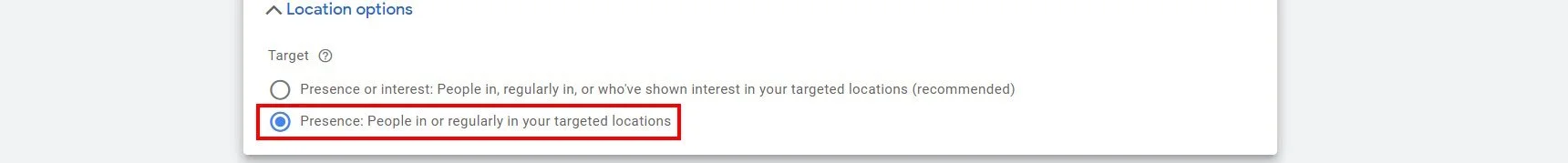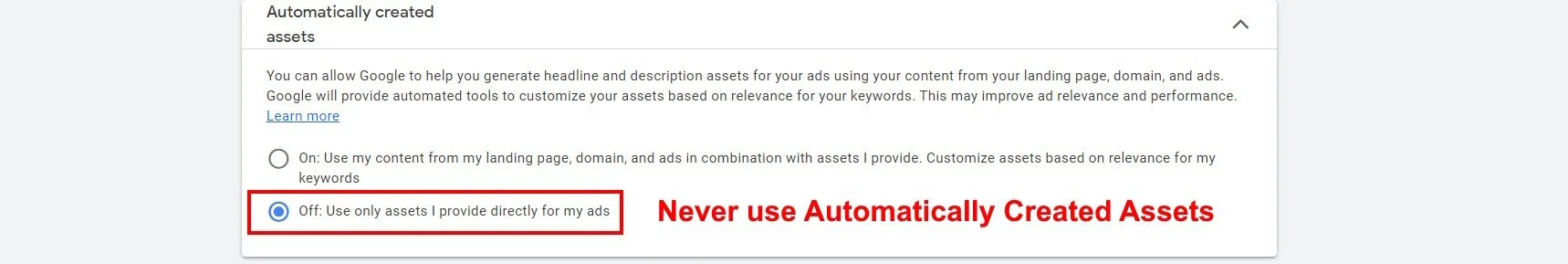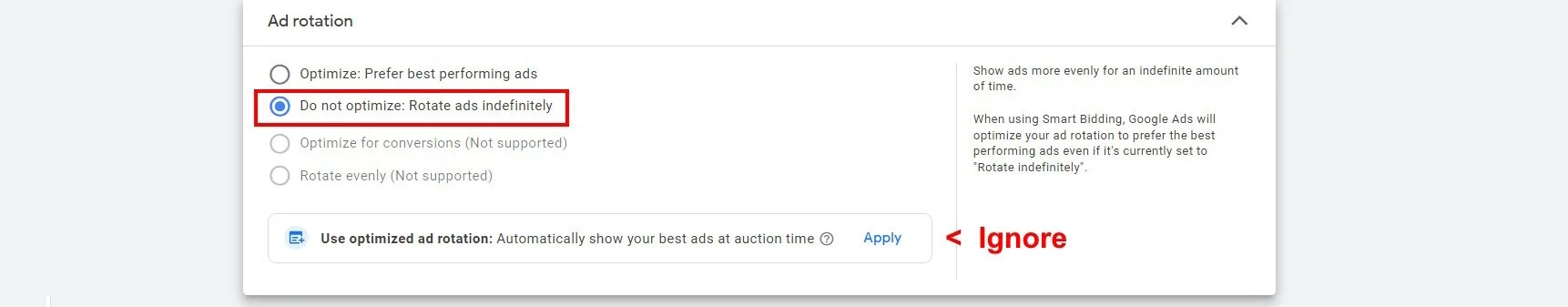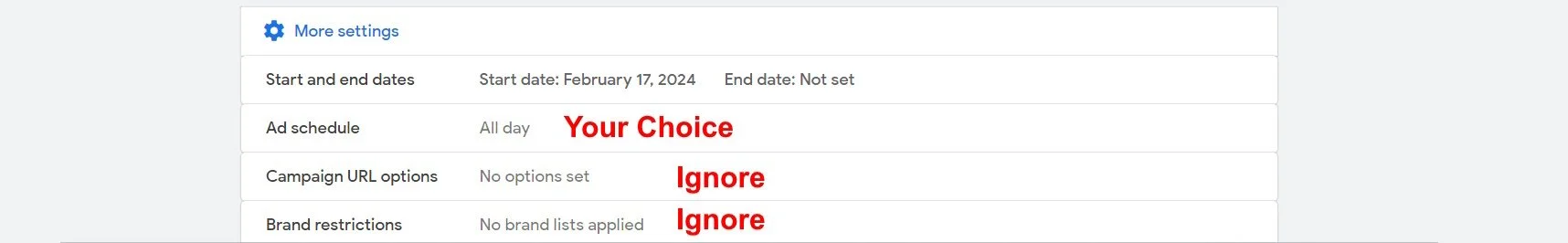Campaign Settings
Control when & where all ads run in this Campaign
Important — change Bidding to manual cpc — after you start a new campaign
See the Bidding section below
The Campaign Box shows that you’re looking at the Rich Bruns Method Search Campaign
Ignore Goals, Customer acquisition, Marketing Objective — We don’t use them for our Search Ads.
!!! If you don’t see — “bidding = Manual cpc” — then You must change it !!!
Why Change Bidding to Manual CPC?
You can’t run cost-effective ads, if you don’t control the MAX Cost Per Click Bids for each of your Ad Groups. Only the Bidding=Manual CPC Setting doesn’t allow Google to charge you more than the MAX Cost Per Click that you set for each Ad Group.
Google now controls most advertisers’ Cost Per Click
When those advertisers selected Goals, Optimizations, Conversion Tracking, Enhanced CPC, MAX Performance, Smart Bids, ROAS … Any one of these choices overrides the MAX Cost Per Click that you select for each Ad Group.
Google increased the Average Cost Per Click 4x for most advertisers in the last couple years. Don’t get ripped off like those other advertisers!
It’s common sense. If you went to an auction, would you let Google, the auctioneer, bid for you? While Google also bids for the other advertisers at the same time? Google has greatly inflated the Cost Per Click for the Top Ad Positions - Go to Tune Cost Per Click Bids to avoid paying too much.
The next 4 screenshots show how to set Bidding=Manual CPC.
Notice how many times Google hides the “Manual CPC” choice.
The Google Ads Program doesn’t even show that choice, when you start a new Campaign, so you must change it now.
After you change this, it takes a couple days for the MAX CPC Bid Column to show on the Ad Groups pages, where you set Bids for each Ad Group.
How to Change Bidding=Manual CPC Step-by-Step
Networks
Your Rich Bruns Search Ads Campaign only runs ads to people who put your carefully chosen words into the Google Search box
When they’re actively looking for your specific product — so you don’t waste money running ads to non-buyers.
Your ad shows them your business advantages over competitors for those specific search words.
Other types of Google advertising don’t target your customers precisely, so you waste money running ads to non-buyers. Display Ads, for example, usually cost only a few cents per click, but you you still waste money on bad clicks.
Google Search Partners are websites with random topics that only use the Google Search app for people to find information on their own website — you’ll waste money running ads to people who merely visited those websites.
Google Display Ads run on websites with random topics that make money running Google ads - not precise targeting.
Locations
1 Click Enter another location 2 Enter a location 3 Click Target or Exclude The new Location will appear on the Location List I highly recommend Zip Codes for the best precision (Realtors are not allowed, because of “red lining” discrimination)
To SEE Map
Click Advanced search to see where your ads are running.
Don’t waste most of your budget on “people who’ve shown interest in your targeted locations” — many of those clicks would come from people who were interested in your location at sometime in the past, not actively interested in buying your product or service now.
Languages
You only want to show ads to people who use an Internet browser that searches in English.
Automatically Created Assets
Control how Google displays your ads on small cell phone screens
Don’t let Google clutter up your ad with random information that distracts their attention and hides your compact, targeted sales pitch on their small cell phone screens.
You set up your Ad Groups with single Search Keywords, so every ad your run shows people the words they just put into Google in Headline 1 and why your product or service is better in Headline 2 and Description 1 in those fixed positions.
“That’s just what I’m looking for!”
Broad Match Keywords
Don’t let Google run ads for Broad Match Keywords that Google chooses
Only run ads to people who put your carefully chosen Keywords into Google Search.
So you don’t waste money running ads to non-buyers on words that Google chooses.
More Settings
Ad Rotation
Don’t let Google “Optimize” which ads runs
Your ads don’t run thousands of times each day like big corporate ads.
Google could choose the wrong ad, before both test ads run at least 200 times required for statistical accuracy in A/B ad tests.
Take time to set up your first ad in each new ad group the best you can
Only run that single ad in each Ad Group to get started.
If you get a low Click-Thru-Rate CTR for an ad after a month, go to Test Ads to run precise A/B ad testing until both ads have run at least 200 times. Then you’ll know with scientific precision which ad people prefer so you can stop running the weaker ad.
Ad Schedule — Your Choice
24/7 is often a good choice, unless you know otherwise.
Ads are cheaper during non-business hours, because fewer advertisers run ads.
People search during non-business hours.
Answering Service Message “Hello, please leave your phone number so we can call you ASAP.”